Better steel and reinforced concrete designs with parametric structural components
ProStructures is comprehensive steel and concrete design software that delivers parametric structural components to increase your productivity and profitability. You can create and automatically update 3D models of structural steel, metal work, and reinforced concrete structures. ProStructures includes ProSteel and ProConcrete.
Intuitively model parametric reinforced concrete structures
Model parametric reinforced concrete objects of any shape, with any combination of reinforcing. You can easily create concrete structures for a variety of industries such as building, plant, civil, and bridges. You can reduce documentation production time and eliminate errors and design flaws. Quickly create accurate 3D models, placement drawings, fabrication details, bar bending schedules, concrete quantity, and material reports with automatic updates to reflect model changes.
Produce high-quality steel detailing and fabrication designs
Efficiently and accurately develop models and documentation for steel structures. Confidently deliver an intuitive 3D modeling system that is perfectly suited to layout complex steel structures and extract engineering, fabrication, and erection drawings with automatic updates whenever the 3D model is changed. Produce drawings for every steel shape, connection, and plate-work from the 3D model. Additionally, you can generate and update in-drawing, external reports, and bills of material.
What are you waiting for? GET A TRIAL OF prostructure TODAY
Technical Capabilities
Design to international standards
Extend the reach of your business practice and take advantage of global design opportunities by using a wide range of international standards and specifications in our design products. Complete your designs with confidence thanks to extensive support of international standards.
Produce design and construction documentation
Produce construction documentation such as plans, sections, and details, all automatically linked to the 3D model. Easily manage changes and revisions to the model with automated flags on drawings that need to be reissued. Generate structural design documents including necessary plans and elevations that are used to convey the design intent. Changes made to the 3D model are automatically updated in the documentation.
Track and rollback structural design changes
Manage design changes made to the 3D model, tracking revisions with optional descriptions and timestamps. At any time during the project, selected changes can be rolled back or undone. Explore multiple design scenarios, as well as recover quickly from modeling errors.
Model parametric structures
Model structural members such as beams, columns, braces, steel connections, footings, foundations, and rebar. Apply steel connections between beams and columns, updating size changes automatically. Member types are also parametric for assemblies such as stairs, ladders, and handrails.
Share structural models
Transfer structural model geometry and design results from one application to another and synchronize changes over time. Quickly share the structural model, drawings, and information with the entire team for review.
Utilize international section profiles
Complete your structural model using a vast array of international section profile databases, which are included at no extra charge. Take advantage of global design opportunities around the world.
System Requirements
- Processor
Intel or AMD processor 2.0 GHz or greater
- Operating System
Windows 10 (64-bit), Windows 8 (64-bit), Windows 8.1 (64-bit), Windows 7 (64-bit), Windows Server 2008 R2 SP1 (64-bit), Windows Server 2012 (64-bit)
- Memory
4 GB available RAM minimum, 16 GB recommended
- Hard Disk
9 GB free disk space (which includes the install footprint for a complete installation)
- Video Graphics Card
Graphics card supported by DirectX 9.0c. 512 MB of video RAM or higher is recommended