Advanced tools for sanitary and combined sewer models
SewerGEMS is an easy-to-use advanced engineering software for you to analyze, design, and operate sanitary and combined sewer systems. You can decrease decision risks by ensuring that the model uses the best available data, built-in hydraulic and hydrology capabilities, and a variety of wet-weather calibration methods. Easily create what-if scenarios to gain a better understanding of wastewater systems to make smarter decisions, and you can improve your response times. SCADA integration provides you with reliable model results, improves capacity and limits sewer overflows. This enables you to comply with sewer regulations set by regulatory agencies. Better understand surface flood depth and velocity, flood hazard, and inundation times with the new user-friendly 1D/2D hydraulic analysis capability.
Work in multiple platforms
Flatten learning curves by choosing the environment that works best for you. With superior interoperability, SewerGEMS helps users get results that can be visualized on multiple platforms. You can choose from these platforms:
- Windows standalone for ease of use, accessibility, and performance
- ArcGIS for GIS integration, thematic mapping, and publishing
- MicroStation for bridging geospatial planning and engineering design environments
- OpenRoads Designer, OpenSite Designer, and OpenRail Designer for a comprehensive 3D modeling solution
- AutoCAD for convenient CAD layout and drafting
1D/2D hydraulic analysis
User-friendly tools connect 1D network elements with 2D surface flows. Better understand surface flooding depth and velocity, flood hazard, and inundation times, and communicate this information to stakeholders with versatile mapping and reporting tools.
Jumpstart the model building process
Leverage geospatial data, CAD drawings, SCADA data, databases, and spreadsheets to quickly kickstart modeling building processes. Easily connect with virtually any digital data format and synchronize database connections, geospatial links, and advanced model-building modules. And guarantee a hydraulically coherent model using the drawing and connectivity review capabilities.
Easy model management with scenarios
Evaluate design, operational, sanitary loading, and network topology strategies for better decision-making support. Configure, evaluate, visualize, and compare an unlimited number of scenarios within a single file using the Scenario Management Center.
Perform advanced analysis
Model the effect that low impact development controls have in retaining runoff before it enters the sewer system. Model hydrogen sulfide formation, with a view to decreasing the risk of pipe damage from H2S formation, preventing odor complaints, and improving workers’ safety.
Start Your No-Risk, 14-Day Free Trial of OpenFlows SewerGEMS Today
Technical Capabilities
Interface and Graphical Editing
- Standalone Windows interface included
- Dynamic elevation updates from terrain models
- Ribbon interface improves usability
- Ability to run within
- ArcGIS (ArcMap license required)
- AutoCAD (license required)
- MicroStation (license required)
- OpenRoads Designer, OpenSite Designer, and OpenRail Designer (licenses required)
- Unlimited undo/redo of layout and editing
- Element morphing, splitting, and reconnection
- Merge nodes in close proximity tool
- Automatic element labeling
- Scaled, schematic, and hybrid environments
- Element prototypes (one-click setup)
- Dynamic zooming
- Multiple background file support
- Image, CAD, and GIS background layer support
- Ability to add online Bing Maps as background
- Automatic input and result fields filtering (based on solver used)
Hydraulics and Operations
- Two engines for solving the full set of St. Venant equations included
- Implicit dynamic engine included
- Explicit dynamic engine included (EPA-SWMM)
- Energy Cost analysis
- Gradually varied flow-convex engine included (SewerCAD’s engine)
- Extended period simulations
- Steady-state simulations
- Automatic constraint-based design for sanitary and storm sewers
- Gradually varied flow-rational engine included (StormCAD’s engine)
- Peak flow simulations
- Evaporation definition
- Long-term continuous simulation
- HEC-22 inlet capacity calculations
- HEC-22 node headloss calculations
- SWMM Culvert Support
- Tractive Stress calculations
- Critical Storm analysis
- Support for V-shaped and parabolic gutters
- Support for culvert headwalls and endwalls
- Aquifer simulation
- Control structures (weirs, orifices, depth-flow curve)
- Rule-based controls
- Pollution analysis with optional definition of land use categories and land surface characteristics
- Variable-speed pumping
- Flow profile methods: capacity and backwater analysis
- Totalizing flow meters
- Air valves for high points in force mains
- SCADA element
- Low impact development control analysis
- Hydrogen sulfide formation modeling
Sanitary Load Allocation and Estimation
- Automatic sanitary load allocation from geospatial data
- Geospatial load allocation from billing meters
- Load allocation using flow monitoring distribution
- Land use-based load distribution
PondMaker: Pond Outlet Design
- Automatic update of worksheet containing design data for multiple design trials of a single pond
- Multiple pond designs possible
- Maximum outflow rates establishment (user-defined or pre-development flows)
- Post-development pond inflows computation
- Pond size requirements estimation
- Pond geometry design (grading plan or underground storage)
- Outlet structure design
- Pre- and post-development peak flow and volume comparison
- Hydrograph routing through ponds
Interoperability and Model Building
- Single set of model files for all compatible interfaces
- Import/export of InRoads Storm and Sanitary files
- Import of MX Drainage files
- Automated catchment delineation
- Shapefile, Geodatabase, Geometric Network, and SDE support
- Polyline-to-pipe conversion from DXF and DWG files
- Oracle Locator and Oracle Spatial data connection
- GIS-ID property (to maintain associations between records in source file and elements in model)
- Automatic catchment delineation
- SCADAConnect for live data connections (from SCADA systems)
- Seed files (new model template)
- Spreadsheet, database, shapefile, and ODBC connections
- Automated assignment of elevation data to manhole elements
- Unified file format with SewerCAD, CivilStorm, and StormCAD
- Automatic elevation updates using terrain models
Results Presentation
- Direct ArcMap visualization and mapping
- Thematic mapping
- Dynamic, multi-parameter, and multi-scenario graphing
- Advanced dynamic profiling
- Advanced tabular reporting with FlexTables®
- Property-based color coding and symbology
- Property-based annotation
- Publishing of i-models in 2D or 3D, including to Bentley Map Mobile
- Engineering profile annotation tables
- Create custom reports
- Generate AVI files
- Gutter cross section viewer
Model Management
- Ability to track model changes by user, date, element, and more
- Custom data fields (with user-assigned or formula-based values)
- Unlimited scenarios and alternatives
- Comprehensive scenario management
- Scenario comparison
- Tabular reports global editing
- Sorting and persistent filtering on tabular reports
- Statistical analysis from tabular reports
- Customizable engineering libraries
- Dynamic and static selection sets
- Automatic topology review
- Orphaned node and dead-end pipe queries
- Sub-model management
- Surface water flow direction displayed across any terrain
- Support for ProjectWise
Stormwater Load Allocation and Estimation
- Runoff methods: SCS Unit Hydrograph, Modified Rational Method, EPA SWMM, RTK Unit Hydrograph, generic Unit Hydrograph, Time-Area Method, ILSAX and user-defined hydrograph
- Time of concentration methods: User-defined, Carter, Eagleson, Espey/ Winslow, Federal Aviation Agency, Kerby/Hathaway, Kirpich (PA and TN), Length and Velocity, SCS Lag, TR-55 Sheet Flow, TR-55 Shallow Concentrated Flow, TR-55 Channel Flow, Friend, Kinematic Wave, Bransby-Williams, and UK standard
- Loss Methods: Constant loss rate, Green and Ampt, Horton, Initial Loss and Constant Fraction, Initial Loss and Constant Loss Rate, SCS Curve Number
System Requirements
- Platform pre-requirements
SewerGEMS runs without platform restrictions as a standalone application. It also runs from within ArcGIS, AutoCAD, MicroStation, OpenRoads Designer, OpenRail Designer, and OpenSite Designer.