
- Argentina: +54-11-2150-5353
- Chile: +56-2-2405-3246
- México: +52-55-8526-3019
- Brasil: +55-11 5242 0742
- Colombia: +57 601 432 2488
- Perú: +51-1-640-9337
- ventas@aufieroinformatica.com
planificación y operaciones de construcción con 4D
O SYNCHRO 4D é uma solução em nuvem em tempo real que interage com as principais ferramentas de modelagem e programação 3D do mercado.
Você pode contar com o SYNCHRO 4D para lidar com seus projetos de construção mais simples e mais complexos.
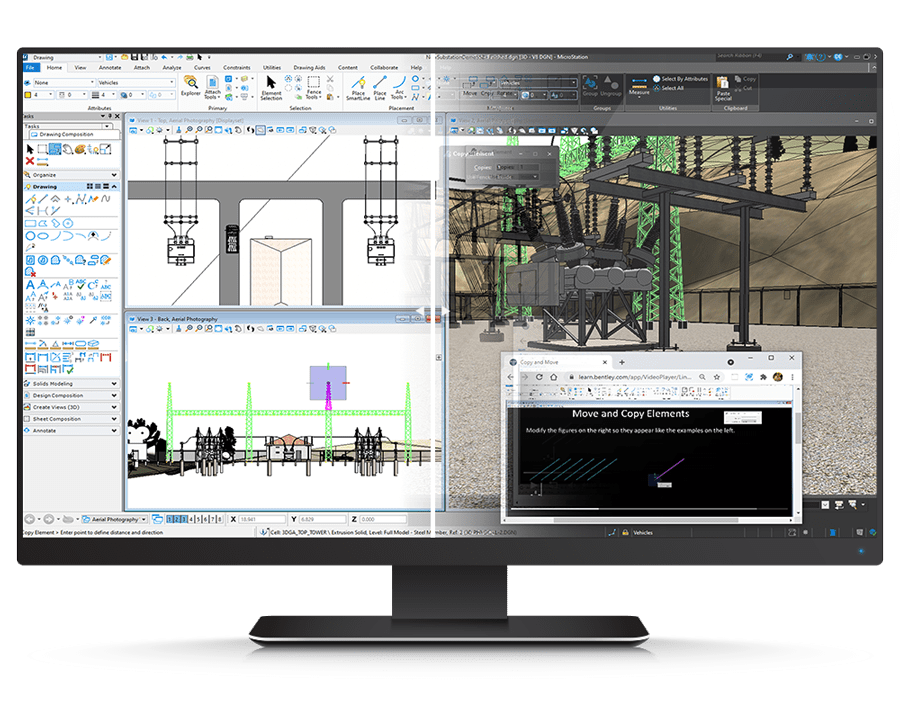
O SYNCHRO 4D é uma solução em nuvem em tempo real que permite aprimorar digitalmente o planejamento e as operações de construção.
Aproveite a construção virtual, o planejamento e os fluxos de trabalho baseados em modelos. Com uma plataforma de gerenciamento de construção digital 4D, você pode combinar recursos de criação 4D e software de terceiros para usar aplicativos projetados para cada função exclusiva no processo de entrega do projeto, seja planejamento de sequência de trabalho, teste digital ou acompanhamento do progresso no campo. Com o SYNCHRO 4D, você pode entregar seus projetos com confiança, dentro do prazo e do orçamento.
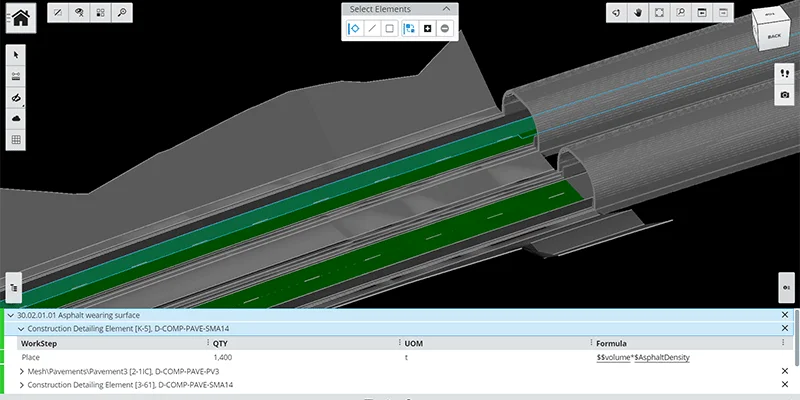
SYNCHRO 4D permite que você construa, planeje e acompanhe projetos com base em um modelo de construção.Você pode comunicar e apresentar facilmente o plano e o cronograma de construção, permitindo a colaboração e o envolvimento de sócios comerciais com confiança, execução e entrega dentro do prazo, reduzindo os riscos e acelerando a aprovação para pagamento.
Os aplicativos móveis e da Web ampliam o valor do modelo de construção 4D, compartilhando e gerenciando modelos 2D, 3D e 4D no contexto completo do projeto, incluindo tempo, local e prioridade da tarefa. Sua equipe pode acessar e criar dados de forma eficiente para tomar decisões mais informadas com mais rapidez.
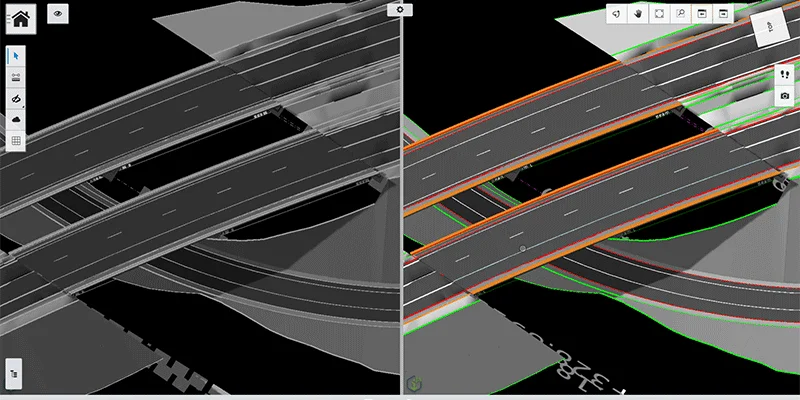
Programe seus projetos de engenharia com atualizações de progresso em tempo real para garantir que você entregue seu projeto de construção no prazo.
Planeje, gerencie, construa, acompanhe e revise facilmente seus projetos de construção 4D.
SYNCHRO 4D é executado no Microsoft Azure, oferecendo a você a melhor tecnologia de nuvem da categoria, garantindo a segurança dos dados e uma melhor colaboração com todas as partes interessadas do projeto.
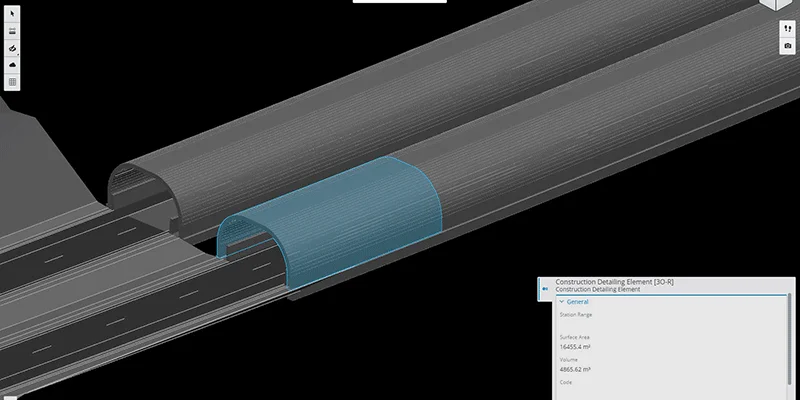
Você pode revisar, comunicar-se e cooperar em um ambiente digital interativo com sua equipe de projeto. Todos podem executar em um nível mais alto com acesso a informações em tempo real.
Agora você pode validar e otimizar seu plano de projeto muito antes de começar a obra. Com o SYNCHRO 4D, você economiza tempo e dinheiro ao identificar problemas de programação antes de executar o trabalho. Confie em dados seguros e atualizados que podem ser acessados de vários dispositivos com base em funções e permissões.
Entenda todos os riscos potenciais antes de começar a construir, fazendo um ensaio digital com sequências e cronogramas. Você pode implementar os recursos certos para o trabalho, aproveitando os recursos configuráveis. Garanta melhor colaboração e envolvimento com toda a sua equipe, partes interessadas e proprietários.
Amplie o valor do seu modelo 4D para fluxos de trabalho de campo para verificações de condições, planejamento de trabalho, revisão e inspeções dentro do portfólio SYNCHRO. Com aplicativos e fluxos de trabalho conectados, sua equipe de projeto pode revisar, validar e se comunicar de forma eficaz em um ambiente visual digital interativo completo que inclui documentos, formulários e modelos.
Utilize o SYNCHRO 4D, desenvolvido pela plataforma iTwin da Bentley, para fornecer às partes interessadas acesso a modelos de construção 4D como uma única fonte de verdade. Você pode navegar e criar modelos de construção a partir de modelos de projeto federados. O aplicativo também apresenta a melhor interoperabilidade da categoria com uma variedade de recursos de modelagem e programação de terceiros.
Tenha acesso a métricas para ter visibilidade em tempo real do progresso e das áreas problemáticas. Com o SYNCHRO 4D, você obtém relatórios automatizados e análise de dados ampliada.
Nossas soluções de software líderes do setor são usadas por profissionais e organizações de todos os tamanhos para o projeto, a construção e as operações de estradas e pontes, ferrovias e trânsito, água e esgoto, construção e serviços públicos, edifícios e campi, mineração e instalações industriais.
